Why Maintenance Matters
Regular care enhances performance & extends lifespan, preventing issues from dust and dirt accumulation.
Regular maintenance of your DVD player is not just a chore—it's a key to enjoying seamless movie nights! With a little care, you can prevent playback issues and extend the lifespan of your device.
This visual summarizes key aspects of DVD player maintenance, highlighting common issues, benefits of cleaning, and best practices.
Have you ever noticed your DVD player skipping or freezing during a movie night? It can be incredibly frustrating! Regular maintenance is crucial for keeping your equipment in top shape and ensuring an uninterrupted viewing experience. At DVD Player Insight, I believe that understanding how to care for your DVD player not only enhances performance but also extends its lifespan. For more tips on DVD player care, check out our article on DVD Player Care Tips.
Just like any electronic device, dust and dirt can accumulate inside your DVD player, affecting its functionality. When particles gather on the lens or the internal components, it can lead to playback issues—definitely not ideal when you're settling in for a classic film.
Dust can quietly wreak havoc on your DVD player's performance. When the lens is dirty, it struggles to read the discs properly, which may result in errors, skipping, or even complete failures to play. The good news is that preventing this problem is relatively simple with regular cleaning!
By keeping your player clean, you can ensure that it functions smoothly, letting you enjoy your favorite films without interruption. Plus, a little maintenance can save you from costly repairs down the line!
So, how can you tell when it's time for a cleaning session? Here are some common signs that indicate your DVD player needs attention:
If you start noticing any of these issues, don’t wait! Addressing them early can prevent more serious damage later on. I’ve found that taking a proactive approach not only keeps my equipment running smoothly but also enhances the overall viewing experience. This proactive approach is also beneficial when choosing a DVD player in Australia, as proper maintenance can extend the life of even the most affordable models.
Regular maintenance goes beyond just ensuring your DVD player works well; it can significantly extend its lifespan. By keeping the internal components free of dust and grime, you help prevent wear and tear. This means your player can serve you for years to come, saving you money in the long run.
In my experience, making maintenance a habit allows me to enjoy my home entertainment setup without any hitches. After all, every movie marathon deserves to be flawless, right?
A: The frequency depends on usage. For average use, cleaning every few months is recommended. If you use it frequently or live in a dusty environment, you might consider cleaning it more often.
A: Key indicators include frequent skipping or freezing during playback, discs not loading properly, and unusual noises coming from the device.
A: Yes, dust and dirt can accumulate on the laser lens, causing playback errors. It can also lead to overheating and faster wear of internal components, ultimately reducing the lifespan of your player.
A: Essential tools include a lens cleaning disc, microfiber cloths for dusting, isopropyl alcohol, and cotton swabs for precision cleaning.
A: By keeping internal components free from dust and grime, regular maintenance prevents wear and tear, improves performance, and reduces the need for costly repairs or replacements.
What cleaning techniques have you found most effective for your DVD player? Share your thoughts below:
As we wrap up our guide on cleaning your DVD player, it's essential to highlight a few key best practices that can help you maintain your device effectively. Regular care not only enhances playback performance but also extends the life of your equipment. Let's take a look at the crucial points you should remember:
By adhering to these best practices, you can ensure that your home entertainment experience remains top-notch, allowing you to enjoy your favorite films without interruption!
When it comes to DIY cleaning solutions, I've found that a few simple tools can make a significant difference. Here are my top takeaways:
These steps not only simplify the cleaning process but also make it more enjoyable. Remember, having the right tools at your disposal can transform maintenance from a chore into a rewarding part of your home cinema routine! For those looking to upgrade, consider checking out the best DVD players in Australia.
Regular cleaning is vital for preserving both the performance of your DVD player and the quality of your media. Dust and dirt can cause playback issues and potentially damage your beloved discs. Here’s how cleaning can help:
By prioritizing cleaning, you invest in your cinematic experience, ensuring you and your family enjoy seamless movie nights for years to come.
Now that you're armed with the knowledge to maintain your DVD player effectively, it’s time to take action! Regular upkeep is essential for a smooth viewing experience. Here are some recommended next steps to get you started:
Taking these steps will not only enhance your DVD player’s functionality but also maintain the joy of watching your favorite films at home!
I'd love to hear about your cleaning journeys! Whether you’ve discovered a new technique or found an amazing cleaning product, sharing your experiences can help others in our community at DVD Player Insight. So, don't hesitate to drop your tips and tricks in the comments or connect with us on social media. Let's keep our passion for home entertainment alive together!
Here is a quick recap of the important points discussed in the article:


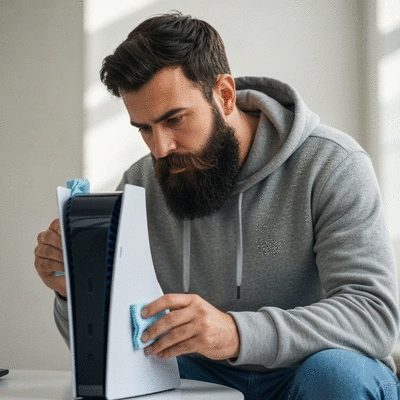
 Regular maintenance of your DVD player is not just a chore—it's a key to enjoying seamless movie n
Regular maintenance of your DVD player is not just a chore—it's a key to enjoying seamless movie n
 Are you tired of interruptions during your movie nights caused by your uncooperative DVD player? Und
Are you tired of interruptions during your movie nights caused by your uncooperative DVD player? Und
 In 2025, the choice between a DVD player and a Blu-ray player can significantly impact your home ent
In 2025, the choice between a DVD player and a Blu-ray player can significantly impact your home ent
 Have you ever felt the frustration of sifting through a messy DVD collection, only to be unable to f
Have you ever felt the frustration of sifting through a messy DVD collection, only to be unable to f